本教程主要详细讲解SpringBoot整合JPA进行JDBC对数据库的各种操作.
基础环境
| 技术 | 版本 |
|---|---|
| Java | 1.8+ |
| SpringBoot | 2.x.x |
| DataJPA | 2.x.x |
| MySQL | 5.x.x |
创建项目
- 初始化项目
mvn archetype:generate -DgroupId=com.edurt.sli.slidj -DartifactId=spring-learn-integration-datajpa-jdbc -DarchetypeArtifactId=maven-archetype-quickstart -Dversion=1.0.0 -DinteractiveMode=false
- 修改pom.xml增加jdbc的支持
<?xml version="1.0" encoding="UTF-8"?>
<project xmlns="http://maven.apache.org/POM/4.0.0"
xmlns:xsi="http://www.w3.org/2001/XMLSchema-instance"
xsi:schemaLocation="http://maven.apache.org/POM/4.0.0 http://maven.apache.org/xsd/maven-4.0.0.xsd">
<parent>
<artifactId>spring-learn-integration-datajpa</artifactId>
<groupId>com.edurt.sli</groupId>
<version>1.0.0</version>
</parent>
<modelVersion>4.0.0</modelVersion>
<artifactId>spring-learn-integration-datajpa-jdbc</artifactId>
<name>Spring DataJPA JDBC教程(基础版)</name>
<dependencies>
<dependency>
<groupId>org.springframework.boot</groupId>
<artifactId>spring-boot-starter-web</artifactId>
<version>${dependency.springboot2.common.version}</version>
</dependency>
<dependency>
<groupId>org.projectlombok</groupId>
<artifactId>lombok</artifactId>
<version>${dependency.lombok.version}</version>
</dependency>
<dependency>
<groupId>org.springframework.boot</groupId>
<artifactId>spring-boot-starter-data-jpa</artifactId>
<version>${dependency.springboot2.common.version}</version>
</dependency>
<dependency>
<groupId>mysql</groupId>
<artifactId>mysql-connector-java</artifactId>
<version>${dependency.mysql.version}</version>
</dependency>
</dependencies>
</project>
-
spring-boot-starter-data-jpa整合JDBC需要的依赖包 -
mysql-connector-java整合JDBC需要连接MySQL依赖包 -
一个简单的应用类
/**
* Licensed to the Apache Software Foundation (ASF) under one
* or more contributor license agreements. See the NOTICE file
* distributed with this work for additional information
* regarding copyright ownership. The ASF licenses this file
* to you under the Apache License, Version 2.0 (the
* "License"); you may not use this file except in compliance
* with the License. You may obtain a copy of the License at
* <p>
* http://www.apache.org/licenses/LICENSE-2.0
* <p>
* Unless required by applicable law or agreed to in writing, software
* distributed under the License is distributed on an "AS IS" BASIS,
* WITHOUT WARRANTIES OR CONDITIONS OF ANY KIND, either express or implied.
* See the License for the specific language governing permissions and
* limitations under the License.
*/
package com.edurt.sli.slidj;
import org.springframework.boot.SpringApplication;
import org.springframework.boot.autoconfigure.SpringBootApplication;
/**
* <p> SpringBootDataJPAJDBC </p>
* <p> Description : SpringBootDataJPAJDBC </p>
* <p> Author : qianmoQ </p>
* <p> Version : 1.0 </p>
* <p> Create Time : 2019-11-13 20:23 </p>
* <p> Author Email: <a href="mailTo:shichengoooo@163.com">qianmoQ</a> </p>
*/
@SpringBootApplication
public class SpringBootDataJPAJDBCIntegration {
public static void main(String[] args) {
SpringApplication.run(SpringBootDataJPAJDBCIntegration.class, args);
}
}
配置支持JDBC
- 在resources资源目录下创建一个application.properties的配置文件,内容如下
spring.datasource.driver-class-name=com.mysql.jdbc.Driver
spring.datasource.url=jdbc:mysql://localhost:3306/test?charset=utf8mb4&useSSL=false
spring.datasource.username=root
spring.datasource.password=123456
操作JDBC数据
- 在
/src/main/java/com/edurt/sli/slidj目录下创建model目录,并在该目录下新建JDBCModel文件
/**
* Licensed to the Apache Software Foundation (ASF) under one
* or more contributor license agreements. See the NOTICE file
* distributed with this work for additional information
* regarding copyright ownership. The ASF licenses this file
* to you under the Apache License, Version 2.0 (the
* "License"); you may not use this file except in compliance
* with the License. You may obtain a copy of the License at
* <p>
* http://www.apache.org/licenses/LICENSE-2.0
* <p>
* Unless required by applicable law or agreed to in writing, software
* distributed under the License is distributed on an "AS IS" BASIS,
* WITHOUT WARRANTIES OR CONDITIONS OF ANY KIND, either express or implied.
* See the License for the specific language governing permissions and
* limitations under the License.
*/
package com.edurt.sli.slidj.model;
import lombok.AllArgsConstructor;
import lombok.Data;
import lombok.NoArgsConstructor;
import lombok.ToString;
import javax.persistence.*;
/**
* <p> JDBCModel </p>
* <p> Description : JDBCModel </p>
* <p> Author : qianmoQ </p>
* <p> Version : 1.0 </p>
* <p> Create Time : 2019-11-13 20:39 </p>
* <p> Author Email: <a href="mailTo:shichengoooo@163.com">qianmoQ</a> </p>
*/
@Data
@ToString
@AllArgsConstructor
@NoArgsConstructor
@Entity
@Table(name = "jdbc")
public class JDBCModel {
@Id
@GeneratedValue(strategy = GenerationType.IDENTITY)
@Column(name = "id")
private Long id;
private String name;
@Column(length = 64)
private String context;
}
-
@Entity必选的注解,声明这个类对应了一个数据库表 -
@Table可选的注解.声明了数据库实体对应的表信息.包括表名称、索引信息等,如果没有指定,则表名和实体的名称保持一致 -
@Id注解的属性和被命名为id的属性会被当作标识属性 -
@Column声明实体属性的表字段的定义.默认的实体每个属性都对应了表的一个字段.字段的名称默认和属性名称保持一致(并不一定相等).字段的类型根据实体属性类型自动推断.如果不这么声明,则系统会采用 255 作为该字段的长度 -
在
/src/main/java/com/edurt/sli/slidj目录下创建repository目录,并在该目录下新建JDBCSupport文件
/**
* Licensed to the Apache Software Foundation (ASF) under one
* or more contributor license agreements. See the NOTICE file
* distributed with this work for additional information
* regarding copyright ownership. The ASF licenses this file
* to you under the Apache License, Version 2.0 (the
* "License"); you may not use this file except in compliance
* with the License. You may obtain a copy of the License at
* <p>
* http://www.apache.org/licenses/LICENSE-2.0
* <p>
* Unless required by applicable law or agreed to in writing, software
* distributed under the License is distributed on an "AS IS" BASIS,
* WITHOUT WARRANTIES OR CONDITIONS OF ANY KIND, either express or implied.
* See the License for the specific language governing permissions and
* limitations under the License.
*/
package com.edurt.sli.slidj.repository;
import com.edurt.sli.slidj.model.JDBCModel;
import org.springframework.data.jpa.repository.JpaRepository;
import org.springframework.stereotype.Repository;
/**
* <p> JDBCSupport </p>
* <p> Description : JDBCSupport </p>
* <p> Author : qianmoQ </p>
* <p> Version : 1.0 </p>
* <p> Create Time : 2019-11-13 20:45 </p>
* <p> Author Email: <a href="mailTo:shichengoooo@163.com">qianmoQ</a> </p>
*/
@Repository
public interface JDBCSupport extends JpaRepository<JDBCModel, Long> {
}
在JpaRepository中提供了一些基础的增删改查的功能以及分页等
- 测试增删改查的功能
在/src/main/java/com/edurt/sli/slidj目录下创建controller目录,并在该目录下新建JDBCController文件
/**
* Licensed to the Apache Software Foundation (ASF) under one
* or more contributor license agreements. See the NOTICE file
* distributed with this work for additional information
* regarding copyright ownership. The ASF licenses this file
* to you under the Apache License, Version 2.0 (the
* "License"); you may not use this file except in compliance
* with the License. You may obtain a copy of the License at
* <p>
* http://www.apache.org/licenses/LICENSE-2.0
* <p>
* Unless required by applicable law or agreed to in writing, software
* distributed under the License is distributed on an "AS IS" BASIS,
* WITHOUT WARRANTIES OR CONDITIONS OF ANY KIND, either express or implied.
* See the License for the specific language governing permissions and
* limitations under the License.
*/
package com.edurt.sli.slidj.controller;
import com.edurt.sli.slidj.model.JDBCModel;
import com.edurt.sli.slidj.repository.JDBCSupport;
import org.springframework.beans.factory.annotation.Autowired;
import org.springframework.web.bind.annotation.*;
/**
* <p> JDBCController </p>
* <p> Description : JDBCController </p>
* <p> Author : qianmoQ </p>
* <p> Version : 1.0 </p>
* <p> Create Time : 2019-11-13 20:47 </p>
* <p> Author Email: <a href="mailTo:shichengoooo@163.com">qianmoQ</a> </p>
*/
@RestController
@RequestMapping(value = "jdbc")
public class JDBCController {
@Autowired
private JDBCSupport support;
@GetMapping
public Object get() {
return this.support.findAll();
}
@PostMapping
public Object post(@RequestBody JDBCModel mode) {
return this.support.save(mode);
}
@PutMapping
public Object put(@RequestBody JDBCModel mode) {
return this.support.save(mode);
}
@DeleteMapping
public Object delete(@RequestParam Long id) {
this.support.deleteById(id);
return "SUCCESS";
}
}
- 启动服务使用curl或者其他http客户端进行测试基本的增删改查功能
JDBC数据分页功能
由于JDBCSupport文件将继承的JpaRepository接口,而JpaRepository底层继承PagingAndSortingRepository接口,所以我们的接口会自动提供分页功能,只需要在查询的时候增加分页配置即可
- 修改
JDBCController增加以下代码
@GetMapping(value = "page")
public Object get(@RequestParam Integer page,
@RequestParam Integer size) {
return this.support.findAll(PageRequest.of(page, size));
}
重启服务器测试分页功能
注意:由于jpa分页默认是从0开始,所以我们首页需要传递0
JDBC数据排序功能
在JPA中对查询数据排序和分页一样简单,我们只需要传递排序配置即可
- 修改
JDBCController增加以下代码
@GetMapping(value = "sort")
public Object sort() {
return this.support.findAll(new Sort(Sort.Direction.DESC, "id"));
}
需要注意的是sort中的排序字段是我们实体类中的字段,并不是数据库中的字段
JDBC数据排序分页组合功能
我们已经实现分页和排序功能,那么我们需要讲解一下如何做组合,代码也很简单,具体代码如下
- 修改
JDBCController增加以下代码
@GetMapping(value = "page_sort")
public Object sort(@RequestParam Integer page,
@RequestParam Integer size) {
Pageable pageable = PageRequest.of(page, size, new Sort(Sort.Direction.DESC, "id"));
return this.support.findAll(pageable);
}
代码中我们看到只需要在构建Pageable过程中传递Sort配置即可
打包文件部署
- 打包数据
mvn clean package -Dmaven.test.skip=true -X
运行打包后的文件即可
java -jar target/spring-learn-integration-datajpa-jdbc-1.0.0.jar
自动创建SQL
JPA提供自动创建SQL功能只需要在application.properties配置文件中加入以下配置
spring.jpa.hibernate.ddl-auto=create
重启服务后,会自动创建数据表可用参数如下:
validate加载 Hibernate 时,验证创建数据库表结构create每次加载 Hibernate ,重新创建数据库表结构,这就是导致数据库表数据丢失的原因。create-drop加载 Hibernate 时创建,退出是删除表结构update加载 Hibernate 自动更新数据库结构
如果你想保留表结构的数据,使用 update 即可
打印SQL日志
在调试程序中我们需要查看出现问题的sql,那么我们需要在application.properties配置文件中加入以下配置
spring.jpa.show-sql=true
此时重启服务器.控制台会打印如下sql
Hibernate: drop table if exists jdbc
Hibernate: create table jdbc (id bigint not null auto_increment, context varchar(64), name varchar(255), primary key (id)) engine=MyISAM

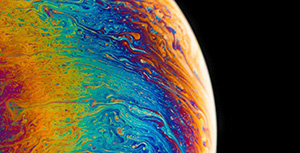



评论区