在源码目录下新建 config 目录, 在该目录下新建 WebSecurityConfig 类文件
/**
* Licensed to the Apache Software Foundation (ASF) under one
* or more contributor license agreements. See the NOTICE file
* distributed with this work for additional information
* regarding copyright ownership. The ASF licenses this file
* to you under the Apache License, Version 2.0 (the
* "License"); you may not use this file except in compliance
* with the License. You may obtain a copy of the License at
* <p>
* http://www.apache.org/licenses/LICENSE-2.0
* <p>
* Unless required by applicable law or agreed to in writing, software
* distributed under the License is distributed on an "AS IS" BASIS,
* WITHOUT WARRANTIES OR CONDITIONS OF ANY KIND, either express or implied.
* See the License for the specific language governing permissions and
* limitations under the License.
*/
package com.edurt.config;
import org.springframework.beans.factory.annotation.Autowired;
import org.springframework.context.annotation.Bean;
import org.springframework.context.annotation.Configuration;
import org.springframework.security.authentication.AuthenticationManager;
import org.springframework.security.authentication.encoding.Md5PasswordEncoder;
import org.springframework.security.config.annotation.authentication.builders.AuthenticationManagerBuilder;
import org.springframework.security.config.annotation.method.configuration.EnableGlobalMethodSecurity;
import org.springframework.security.config.annotation.web.builders.HttpSecurity;
import org.springframework.security.config.annotation.web.configuration.EnableWebSecurity;
import org.springframework.security.config.annotation.web.configuration.WebSecurityConfigurerAdapter;
import org.springframework.security.core.userdetails.User;
import org.springframework.security.core.userdetails.UserDetailsService;
import org.springframework.security.provisioning.InMemoryUserDetailsManager;
/**
* WebSecurityConfig <br/>
* 描述 : WebSecurityConfig <br/>
* 作者 : qianmoQ <br/>
* 版本 : 1.0 <br/>
* 创建时间 : 2018-03-15 下午3:18 <br/>
* 联系作者 : <a href="mailTo:shichengoooo@163.com">qianmoQ</a>
*/
@Configuration
// 开启security访问授权
@EnableWebSecurity
// 开启security注解模式
@EnableGlobalMethodSecurity(prePostEnabled = true)
public class WebSecurityConfig extends WebSecurityConfigurerAdapter {
@Bean
@Override
protected AuthenticationManager authenticationManager() throws Exception {
return super.authenticationManager();
}
@Override
protected void configure(HttpSecurity http) throws Exception {
// 允许直接访问/路径
http.authorizeRequests().antMatchers("/").permitAll()
// 其他路径需要授权访问
.anyRequest().authenticated()
// 指定登录页面
.and().formLogin().loginPage("/user/login")
// 登录成功后的默认路径
.defaultSuccessUrl("/").permitAll()
// 退出登录后的默认路径
.and().logout().logoutSuccessUrl("/user/login").permitAll();
}
@Autowired
public void configureGlobal(AuthenticationManagerBuilder auth) throws Exception {
// 配置用户登录检索策略
auth.userDetailsService(userDetailsService())
// 配置密码策略
.passwordEncoder(passwordEncoder());
// auth.inMemoryAuthentication().withUser("user").password("123456").roles("USER")
// .and().withUser("admin").password("123456").roles("ADMIN");
}
@Bean
public Md5PasswordEncoder passwordEncoder() {
return new Md5PasswordEncoder();
}
@Bean
public UserDetailsService userDetailsService() {
InMemoryUserDetailsManager manager = new InMemoryUserDetailsManager();
// 创建模拟用户
manager.createUser(User.withUsername("user").password("123456").roles("USER").build());
manager.createUser(User.withUsername("admin").password("123456").roles("ADMIN").build());
return manager;
}
}

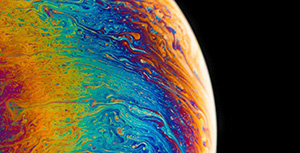



评论区