上篇文章我们讲到了怎么对数据的查询操作,每次查询数据都会在返回中构建一个匿名类去封装返回结果,这样的话导致我们有大量的冗余代码,这并不是我们想要的结果,这篇文章主要讲解一下对数据结果的封装,也就是自定义RowMapper返回结果体.
在bean目录下创建ArticleRowMapper类文件
/**
* Licensed to the Apache Software Foundation (ASF) under one
* or more contributor license agreements. See the NOTICE file
* distributed with this work for additional information
* regarding copyright ownership. The ASF licenses this file
* to you under the Apache License, Version 2.0 (the
* "License"); you may not use this file except in compliance
* with the License. You may obtain a copy of the License at
* <p>
* http://www.apache.org/licenses/LICENSE-2.0
* <p>
* Unless required by applicable law or agreed to in writing, software
* distributed under the License is distributed on an "AS IS" BASIS,
* WITHOUT WARRANTIES OR CONDITIONS OF ANY KIND, either express or implied.
* See the License for the specific language governing permissions and
* limitations under the License.
*/
package com.edurt.bean;
import org.springframework.jdbc.core.RowMapper;
import java.sql.ResultSet;
import java.sql.SQLException;
/**
* ArticleRowMapper <br/>
* 描述 : ArticleRowMapper <br/>
* 作者 : qianmoQ <br/>
* 版本 : 1.0 <br/>
* 创建时间 : 2018-03-28 下午2:27 <br/>
* 联系作者 : <a href="mailTo:shichengoooo@163.com">qianmoQ</a>
*/
public class ArticleRowMapper implements RowMapper<Article> {
@Override
public Article mapRow(ResultSet resultSet, int i) throws SQLException {
Article article = new Article();
article.setId(resultSet.getInt("id"));
article.setTitle(resultSet.getString("title"));
article.setDescription(resultSet.getString("description"));
return article;
}
}
修改ArticleRepository类文件, 替换rowmapper为自定义的类
/**
* 查询所有数据
*/
public List<Article> findAll() {
String sql = "SELECT id, title, description FROM article";
return jdbcTemplate.query(sql, new ArticleRowMapper());
}
/**
* 查询单条数据
*/
public Article findById(Integer id) {
String sql = "SELECT id, title, description FROM article WHERE id = ?";
return jdbcTemplate.queryForObject(sql, new ArticleRowMapper());
}

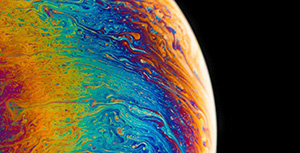



评论区